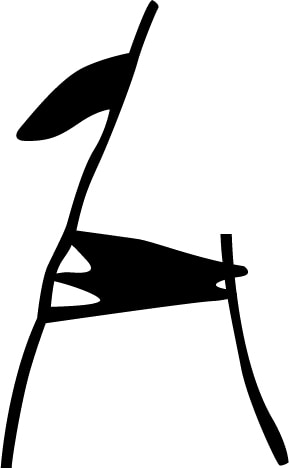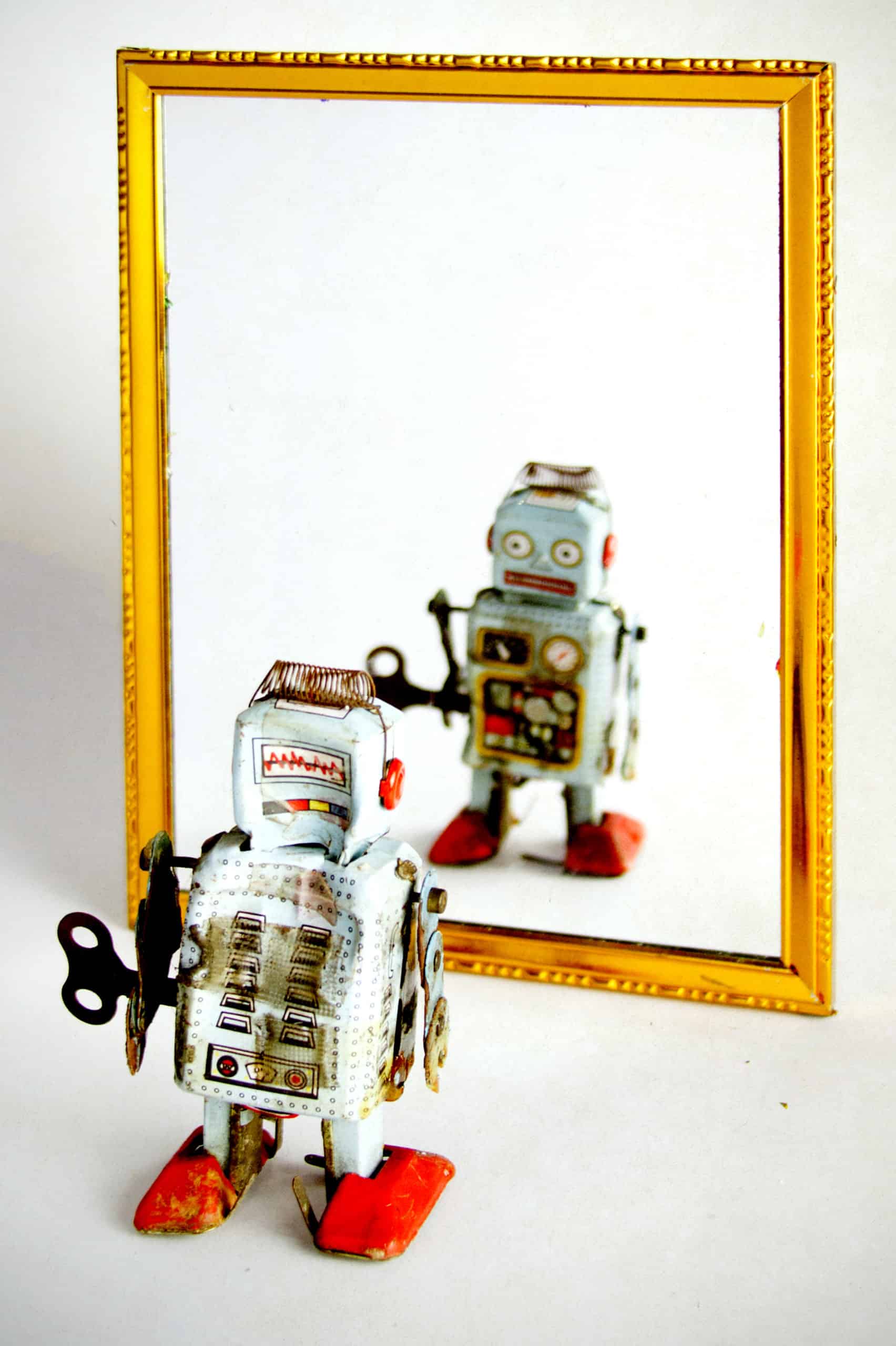“Can I get ChatGPT to write like me?” is probably the question that I get asked more than any other in my webinars. And the answer I give is yes – or at least it can get about 80% or 90% of the way there.
But you can’t expect it to imitate your writing straight away – you need to prompt it and guide it towards copying your writing style.
If you want to embark on that process and get ChatGPT to imitate how you write, here’s how to go about it.
| TL;DR 1. Feed ChatGPT some of your writing (e.g. a couple of blog posts). single‑spaced pages is plenty for first tests. 2. Hand it a personal style guide 3. Save those rules in Custom Instructions, then iterate: critique, refine and add context-rich, specific prompts. 4. In plain English, you’re teaching the bot to do an impression of you. Feed it examples, give it rules and coach it. Within a few rounds you’ll get ~80 % tone-match: good enough for drafts, polish the rest yourself. |
1. Want ChatGPT to write like you? Then give it your writing
The first step in getting ChatGPT to write like you is to give it some of your previous writing. This could be articles you’ve written, emails, notes, essays or anything. The more you can give it, the more data points it will have and the better it’s going to get.
Ask ChatGPT to make a note of your style and to try to replicate it whenever it responds. I regularly paste past articles, emails and other writing I’ve produced into ChatGPT and ask it to analyse them.
Example prompt: I’m going to paste some samples of my writing here. I want you to analyse this and emulate my style. Do you understand?: [Insert text].
2. Give it your own personal style guide (yes, seriously)
Most companies have a style guide that dictates the language that should be used when writing in their brand’s name. So why not have a personal style guide you give to ChatGPT, too?
Use your personal style guide to instruct ChatGPT on what you prefer when it comes to tone, phrasing, punctuation and even your writing idiosyncrasies – like the kinds of synonyms or analogies you use or how you sign off emails.
Giving ChatGPT this blueprint helps make sure its responses align more closely with your writing style.
Example prompt: I’m going to give you a style guide. Whenever you respond to me, you must follow this. Do you understand? [Insert style guide].
3. Customise ChatGPT to get it to write like you
Probably the most annoying thing about writing with ChatGPT when it first came out was that every time you opened a new chat, it immediately forgot everything you’d previously told it.
You could have given ChatGPT hundreds of thousands of instructions. You could have revealed your innermost thoughts, fears and feelings. Then, the moment you open a new window, it forgot it ever knew about you.
Well, now that’s changed…
Not only does ChatGPT can now remember stuff across chats (in GPT 4o anyway)*, you can also customise it by clicking on your icon in the top right corner of the screen.
You’ll then get four questions:
- “What should ChatGPT call you?” (Keep it to yourself, I don’t wanna know)
- “What do you do?”
- “What traits should ChatGPT have?”
- “Anything else ChatGPT should know about you?”
Use this to tell ChatGPT who you are (well, as much as you’re comfortable with), who you’re writing for, what your goals are and how it should write. You could even paste your style guide here so it remembers it across every chat.
*Note: Memory is opt‑in and still rolling out. most users see a Memory toggle under Settings -> Personalization. Custom Instructions hold 1,500 characters per box or roughly 250‑300 words. Always review sensitive content before pasting.
4. Keep giving ChatGPT feedback
If you’re going to master the art of getting ChatGPT to write like you, you’re going to have to be patient. It’s unlikely to nail your writing style at first go, but that doesn’t mean you should give up. Be prepared to critique its responses and guide it towards better ones.
If it’s off-mark, explain why (the more detail you can give it, the better) and ask it to try again. If it comes close, tell it what you liked and what should be rewritten. By going through this iterative process, it will start to refine its output and give you a better result.
Example prompt: I’m going to rewrite the sentence you just gave me in my style and paste it back here. Can you tell me the differences? Can you apply these differences to all your future responses? Here is your sentence: [“insert sentence”], and here is mine [“insert sentence”].
5. Be specific when you ask ChatGPT questions
In my brief time practising law, I was taught that the golden rule of cross-examination was to never ask open-ended questions. Doing so would give the witness too much wiggle room, the reasoning went. This meant they could potentially tell a story very different from the one you wanted them to.
It’s the same with ChatGPT. Asking open-ended questions may be great for brainstorming and idea generation, but they’re terrible for guiding it towards a result that you already have in mind.
For instance, simply saying something like “Write responses as if you were me” could lead to anything. Get into the nitty gritty, and tell it as much about what you want as you can.
Example prompt: “When you explain this, use short, energetic sentences and pop culture references (particularly to music, film and television of the 1980s and 1990s) in the same way I do.”
6. Give ChatGPT context on how you write
ChatGPT always responds best when it has a clear understanding of the context in which you’re communicating. Before you dive into the details, provide ChatGPT with any necessary background, such as why you’re writing a particular piece and what you hope to get out of it.
By doing this, you’re shaping its understanding and, therefore, any subsequent output so that it aligns more closely with your style and intentions.
Example prompt: “I’m writing an article about the benefits of renewable energy. I want readers to take from this that a renewable future is not only inevitable but that it will happen sooner than many people think. Although my subject matter may be dry, I like to spice it up with low-culture references. I also take a playful yet informed tone. Can you give me an introduction that matches my style?”
7. Give ChatGPT some time to write like you…
Finally, in 2025, ChatGPT will begin to mimick the way you talk to it. If you’re casual, it will be casual back. If you’re formal and stilted, well it will be too. So the more you talk to it, and the more time you give it, the more you’re likley to find that it starts talking back at you in your own voice (or at least a version of it).*
Although, studies have shown if you’re Mark Twain it doesn’t need that much help at all…
*Anything you paste can train future models, so avoid client‑confidential text.
Want more?
Master AI writing live – Our next AI Prompt Lab workshop shows you how to fine-tune prompts and safeguard voice.
No. It stores them for 30 days for abuse‑monitoring, then deletes. But anything you paste can influence future training.
Yes, but GPT‑4o’s daily cap is tiny on the free plan. You may hit a “limit reached” message mid‑training. It’Yes, but GPT‑4o’s daily cap is tiny on the free plan.
Critique drafts in plain language (Say: “Shorten sentences, swap buzzwords for everyday words”) and it will adjust.