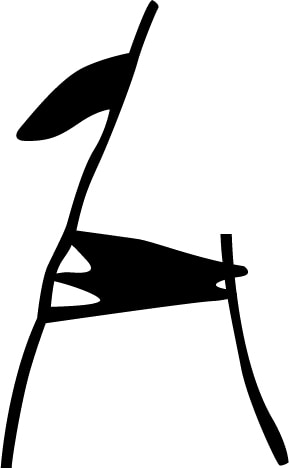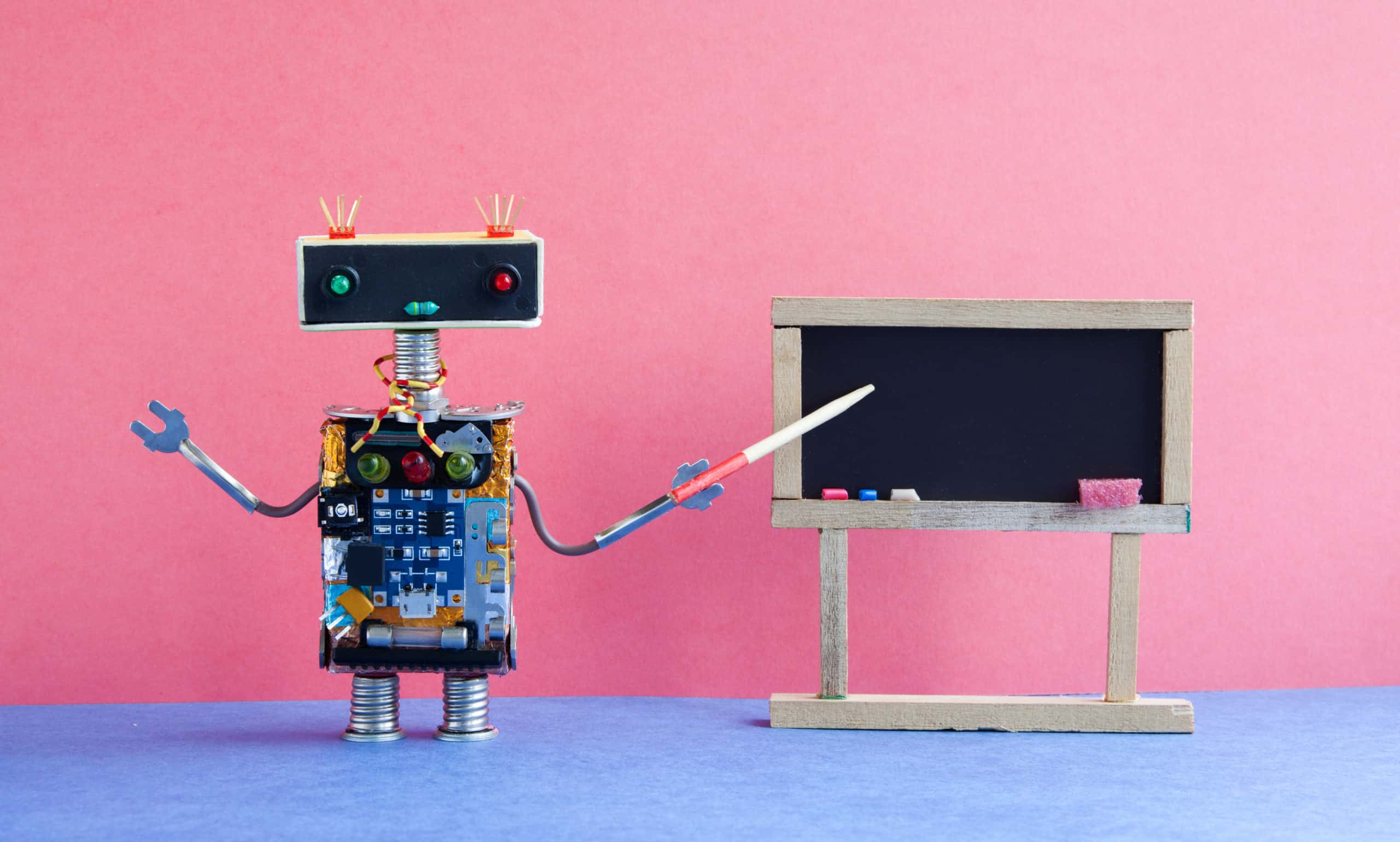Empty page staring back at you? These are the seven best ChatGPT prompts I’ve found for cutting my draft time (from average 42 minutes to 18 minutes). Copy, tweak and paste them. Then watch your writing speed double.
| TL;DR: Prompts for idea-storming, outlining, critiquing, persona shifts, stylistic rewrites, line-editing, word cutting. |
AI has transformed how I write, making me faster, more efficient, and, I’d like to think, better. If it’s not doing the same thing for you, here are the 7 best ChatGPT prompts for getting it working for your writing, right now.
(NB I use GPT-4o but these tips should work just as well for any version of ChatGPT, as well as Claude, Gemini and other LLMs.)
1. Best ChatGPT Prompt for Generating New Ideas
Great writing begins with a great idea. It’s as simple as that. This is one of the best ChatGPT prompts for brainstorming, and will give you tons of ideas in a very short time. Once you get your concepts, don’t stop there. Play around with them and ask ChatGPT to refine.
Example ChatGPT Prompt
| Brainstorm 7 distinct angles for a [LinkedIn article | keynote intro | PR pitch] on [topic]. Constraints: • Audience = [e.g. SaaS founders + CFOs] • Desired outcome = [e.g. book a demo / spark debate] • Tone = [e.g. challenger, data-driven] Angle recipe for each idea: Headline (≤ 12 words) using power verb Two talking-point bullets (one stat, one insight) “Turn up/Turn down” dial (1 = safe, 5 = provocative) Mix: 2 safe (dial 1-2) · 3 provocative (dial 3-4) · 2 contrarian/funny (dial 5). Return as a numbered Markdown list. |
Why this ChatGPT Prompt Works
-
- Audience + goal specified up-front. The model screens every idea for direct relevance, not generic interest.
- Stat/insight pairing is mandatory. This forces evidence-backed suggestions and kills fluffy brainstorming.
- “Turn-up/Turn-down” dial visible. You can gauge risk level at a glance and pick the right boldness for your brief.
2. Best ChatGPT Prompt for Making Your Writing Watertight
Even the best idea will fall down if you don’t explain it properly or include the right information and a convincing argument. Below is the best ChatGPT prompt for that.
Example ChatGPT Prompt
| You are a senior editor for [Audience]. Rate each of the following ideas (1–10) on Relevance, Novelty, Value. Drop any idea scoring < 6 on any metric. Arrange the remaining ideas into a logical sequence (strongest first). Draft a section-by-section outline for a [article/report/story/email] on [Topic], listing one credible data point or source under every section. Return a Markdown table with columns: Idea · Scores (R/N/V) · Keep/Drop · Suggested Data · Outline Position. Ideas to evaluate → Idea 1 Idea 2 … ← Ideas end |
Why this ChatGPT Prompt Works
-
- Role + criteria. These give the model a clear judging lens (senior editor, R/N/V scores).
- Hard filter (< 6). This forces it to justify cuts instead of politely keeping everything.
- Table output + data requirement. This returns a ready-to-use roadmap, not prose you’ll have to re-parse.
3. Best ChatGPT Prompt for Knowing What to Include
The best writing gets straight to the point. Get ChatGPT to make sure yours does too.
Example ChatGPT Prompt
| Act as a conference program chair. Score each idea on Impact, Novelty, Fit (1–10 each). List one killer pro and one fatal con per idea. Write a one-sentence Include pitch and a one-sentence Exclude warning. Drop any idea with total score < 20. Return a Markdown table: Idea · Impact · Novelty · Fit · Pro · Con · Pitch · Warning · Keep? —Ideas start— • Idea 1 … • Idea 2 … —Ideas end— |
Why this ChatGPT Prompt Works
-
- Role + three criteria. This forces objective scoring, not generic pros/cons.
- Hard cut-off (< 20). Ensures weak ideas disappear. No fence-sitting.
- Pitch vs Warning lines. This gives you quick talking points for stakeholders on both sides.
4. Best ChatGPT Prompt for Personalising Your Writing
One of the very best things about AI is its ability to write different versions of content almost immediately. Use this to your advantage, especially if you have different audiences or you’re unsure which way to go with it.
Example ChatGPT Prompt
| Write three 300-word executive memos based on the outline below. • Version A: Head of Sales – target = revenue uplift, tone = energetic, KPI call-outs. • Version B: CEO – target = strategy alignment, tone = visionary, include 1 market stat. • Version C: CFO – target = cost/risk, tone = concise, include ROI table. Shared constraints: Australian spelling · max Grade-10 readability · end with one action item. Return as Markdown with H2 headings for each persona. —Outline starts— [paste outline]—Outline ends— |
Why this ChatGPT Prompt Works
-
- Persona briefs. Drafts tied to a concrete goal, so voice and focus shift accordingly.
- Shared constraints. Keeps length and style consistent, saving post-edit time.
- Markdown sections. Let you drop answers straight into docs or emails, no re-formatting.
5. Best ChatGPT Prompt for Getting Better Words
There’s no single way to write anything. And there’s often a better way to describe something or express an idea. Here’s one of the best ChatGPT prompts for seeing alternatives.
Example ChatGPT Prompt
| Transform the passage below into three distinct styles: Story-Driven Narrative – open with an anecdote, dialogue permitted. Data-Forward Analyst – cite two credible stats, include one chart prompt. Minimalist Bullets – max 120 words, no adjectives. Label each rewrite with an H3 heading. Preserve all factual claims. —Text starts— [paste text]—Text ends— |
Why this ChatGPT Prompt Works
-
- Named styles + rules. Steer tone changes without losing substance.
- Stat and length requirements. Guarantee variation beyond simple re-wording.
- H3 labels. Let stakeholders to compare versions side-by-side instantly.
6. Best ChatGPT Prompt for Editing Your Writing
Ask any writer and they’ll tell you another set of eyes is the most important factor in perfecting their work. Prompt ChatGPT to be your editor. (You can read about How to Use ChatGPT as an Editor here.)
Example ChatGPT Prompt
| You are a senior [publication] line editor. 1. Review the draft below for clarity, punch, and voice-fit. 2. Flag any phrase that is flabby, cliché, or passive. 3. Suggest three sharper rewrites per flag: one concise, one vivid, one conversational. 4. Do NOT touch technical jargon marked in <code> xx</code>.5. Preserve UK spelling. Draft starts → [paste up to 500 words]← Draft ends |
Why this ChatGPT Prompt Works
-
- Professional role + flabby/cliché filter. Gives the model a strict editorial lens, boosting precision.
- Three rewrite variants (concise, vivid, conversational). Provide options tailored to different outlets or tones.
- No-touch rule for technical jargon. Prevents costly mis-edits while the UK-spelling constraint maintains consistency.
7. Best ChatGPT Prompt for Cutting Your Words
Cutting words from your writing almost always makes it tighter, better and more accessible. This AI writing prompt will do just that.
Example ChatGPT Prompt
| Condense the passage below to 75 % of its current word-count while: • Converting every passive sentence to active voice. • Preserving all key facts and numbers. • Highlighting any removed phrases in strikethrough. Output a side-by-side Markdown table: Original · Condensed. —Text starts— [paste text]—Text ends— |
Why this ChatGPT Prompt Works
-
- Numeric target (75 %). Removes ambiguity about length.
- Passive-to-active rule. Forces clarity, not random trimming.
- Table diff. Lets you audit deletions instantly, no hunting for what changed.
Why ChatGPT (or any AI) Still Needs a Good Prompt
No matter, how good it might seem ChatGPT is still a probability engine, not a mindreader.
ChatGPT excels at completing patterns based on tokens from trillions of training examples. But if you don’t define what pattern you’re after, it defaults to the bland, average one it has seen most often – in other words, generic, padded prose.
ChatGPT also needs explicit instructions. Strict parameters like word counts “give me 150 words” or style instructions “write at a 9th grade level” force the model to optimise. Meanwhile, vague or conflicting cues cause it to hedge. And that’s likley to lead to uneven tone, structure and detail.
Example of a Bad ChatGPT Prompt
| Prompt: “Write a thought-leadership article on climate tech.” Likely Output: 800 fluffy words, cliché opener, no data and no POV. |
Example of a Good ChatGPT Prompt
| Prompt: “Write a 400-word LinkedIn post, first-person tone. Audience: B2B SaaS founders. Take the contrarian stance that carbon offsets will be commoditised by 2030. Quote the latest IEA report (2024) and end with a question inviting debate.” Likley Output: Focused post, specific stat and punchy close. Probably still needs light polish, but not a rewrite. |
Ready to build a full prompt library for your team? Enquire about our AI Prompt Lab workshop and leave with a governed, share-ready playbook.
FAQ
How many words should I paste into ChatGPT for these prompts?
Keep it under 500–700 words per paste. That’s enough context for the model to mimic voice or critique structure without hitting the context-window limit, or bogging the response down. For longer documents, feed the text in sections.
Which version of ChatGPT (or other AI) do these prompts work best on?
They run on any GPT-4-level model (GPT-4o, GPT-4 Turbo). GPT-3.5 will still respond, but accuracy and style-matching will fall away. Claude 3 and Gemini 1.5 handle the same instructions almost identically. Just adjust token limits if you paste long text. For GPT-3.5, split the prompts in half to avoid hitting context limits.