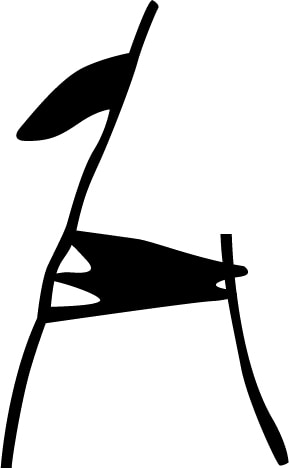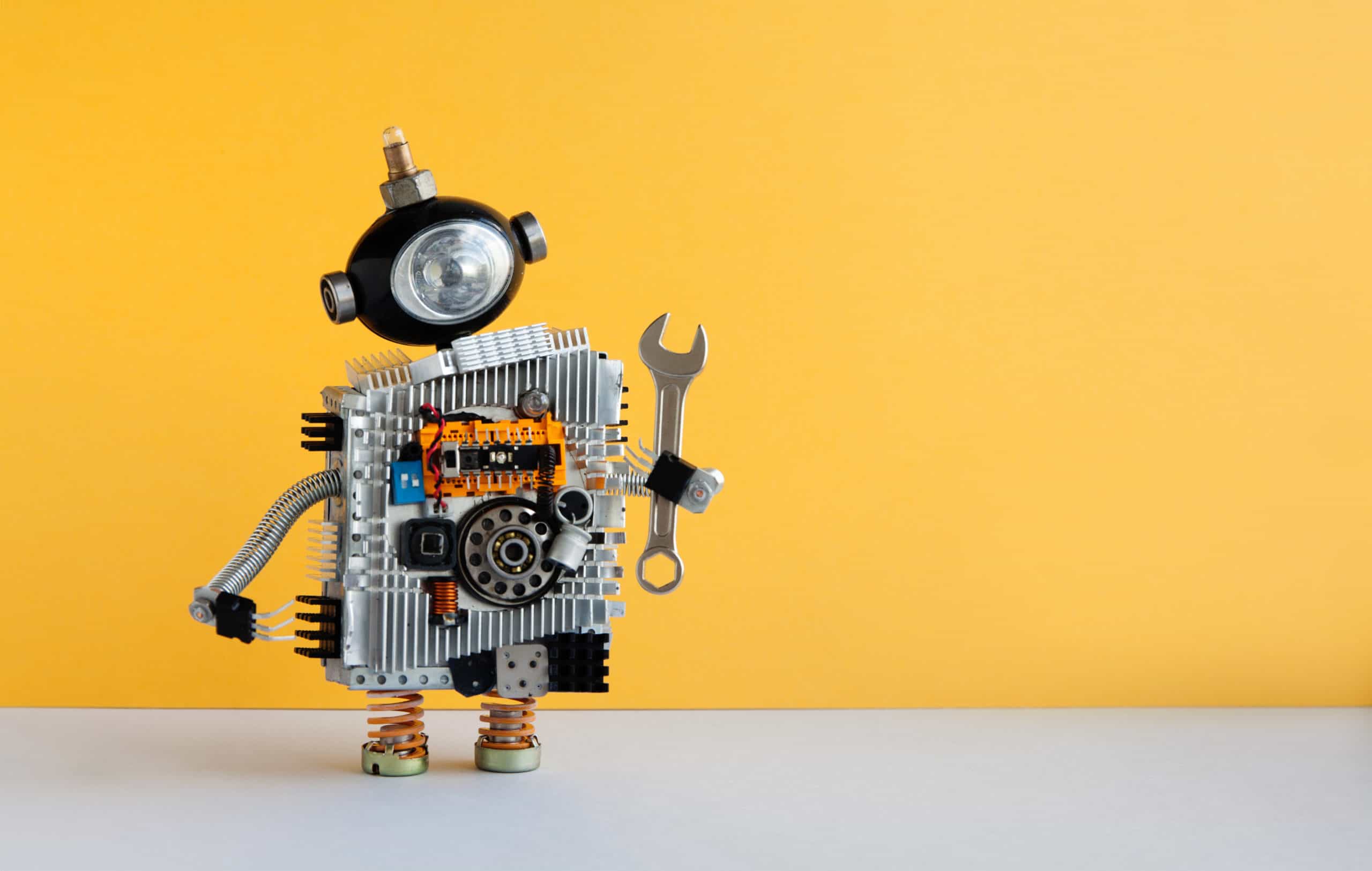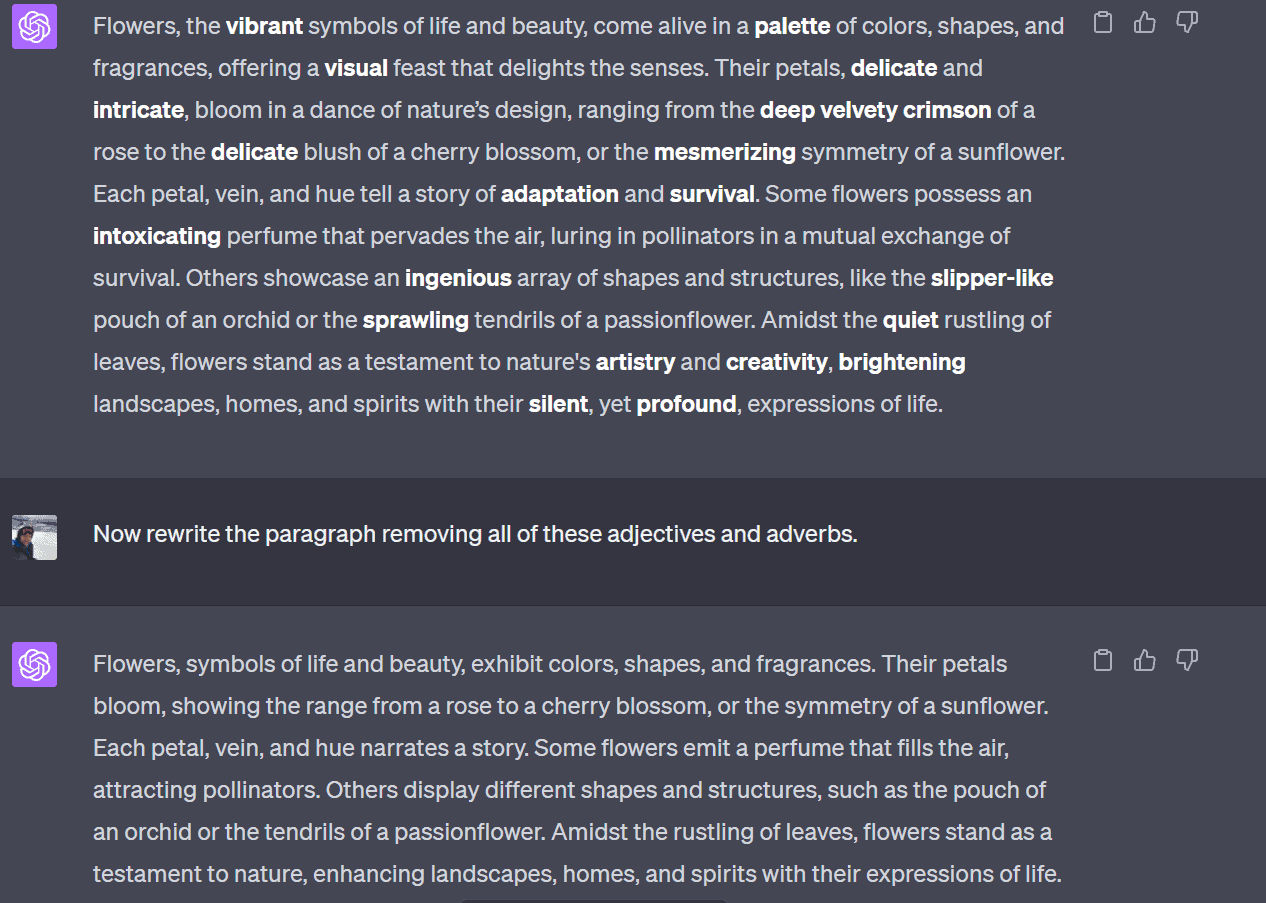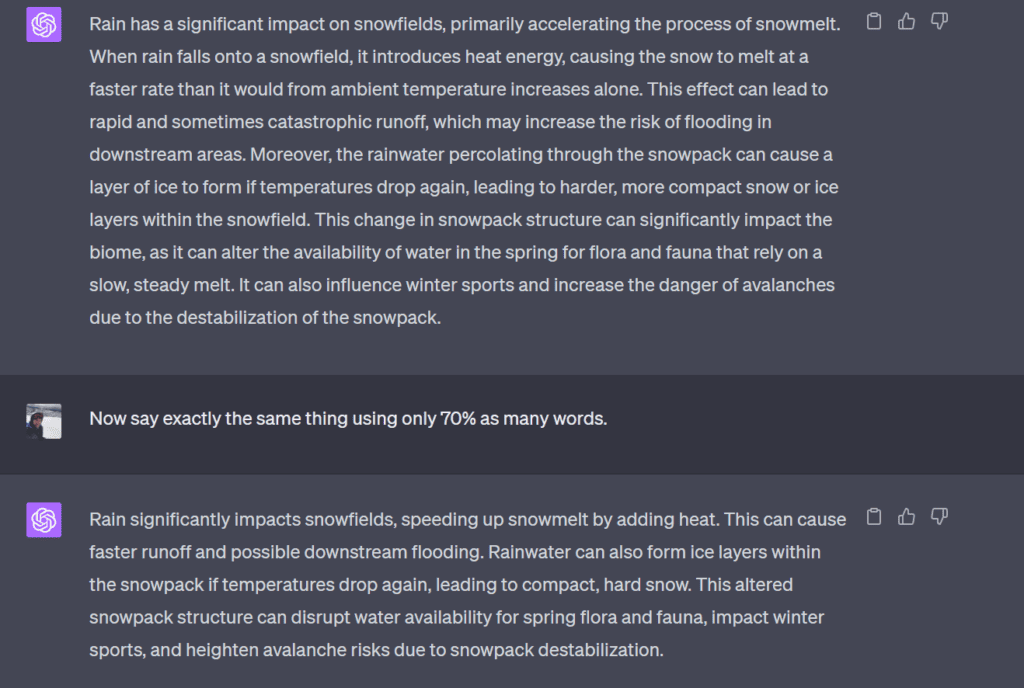Wondering how to get ChatGPT to edit its own writing? These 6 prompts will force it to improve and perfect its own work…
Let’s assume you’re writing with ChatGPT and are at the point where it has given you a draft. However, like most of the writing that ChatGPT produces the first time around, it’s not that good. (Although you can learn how to write effectively with ChatGPT here.)
First of all, don’t give up. What ChatGPT has delivered to you is just a first draft. And, as Ernest Hemingway once famously said, the “first draft of anything is shit”.
Most editors would agree with Ernest. They’ll happily tell you the writing they get handed from authors, journalists, or copywriters is never particularly crash hot until they get their hands on it.
Second, take comfort in the knowledge that ChatGPT can improve any words it generates. It can turn them into a polished and professional piece of writing. But it won’t do it automatically. You’ll need to give it proper instructions to achieve quality writing. (You can learn how to crack the code for writing with ChatGPT in this post.)
Here are six prompts I use to get ChatGPT to edit its work effectively.
1. Invite ChatGPT to criticise itself
No matter how good your instructions to ChatGPT were, it will likely go a little off-piste somewhere along the line. It might miss important points, express some of your ideas clumsily or take it upon itself to write in a way you didn’t ask for.
Before going further into the editing process, find out how ChatGPT would recommend improving its writing. Ask it to get into the nitty gritty about specific words and the overall style.
You can even ask it to assume the character of a leading editor as it casts its eye over its work.
Example prompt asking ChatGPT to critique its own writing
Take on the persona of a leading editor who works for the New York Times. Tell me, is this content well-written? If not, how would you improve it? Go through sentence by sentence and tell me what works and what could be improved. Focus on clarity and brevity. Be ruthless. Here is the writing I want you to review: [insert text].
Follow-up prompt: Now rewrite it, taking this criticism into account.
2. Ask ChatGPT to get rid of its floweriness
ChatGPT has a propensity towards wordiness. ‘Why use five words when you could do the same with 50?’ often seems to be its motto.
One way it does this is by including too much description. It loves adjectives and adverbs (describing words) and will throw them into its writing whenever possible.
When you’re editing, ask ChatGPT to go through each sentence to identify every adjective and adverb. (It can put them in bold.) Then you can decide which describing words add to the writing and which add to the noise.
Next, ask it to get rid of the describing words that do nothing. The result is that you’ll have tighter, more professional-sounding writing.
Example prompts to get rid of unnecessary descriptions
Go through this writing and identify every adverb and adjective. Mark them in bold: [Insert text]
Follow-up prompt: Now delete all adjectives and adverbs from this writing: [Insert text]
3. Ask ChatGPT to check its own facts
It’s in ChatGPT’s recounting of facts that you’re likely to encounter some of its most significant issues. If ChatGPT makes a statement about anything – anything at all – make sure it checks out.
If ChatGPT gives you statistics, ask it where it got its information.
Cut and paste any ‘facts’ it gives you back into the input box and ask if they’re really true. Just be mindful that it doesn’t browse the internet in real-time (at least not without an add-on), so any data it uses could be outdated.
Most importantly, do your own research about anything it gives you. Ask ChatGPT where you can find the information it’s telling you. Use Google or another search engine to plug in every fact to determine whether it’s telling the truth. And, even if you’ve given it your own facts, make sure it’s recounting them properly.
Example inputs for fact-checking
Review this sentence and tell me if it’s really true: [Insert text]
Where can I get this data from? [Insert text]
Can you name a reputable source that says: [Insert text]?
4. Ask ChatGPT to cut its own words
Writing folklore has it that when Reader’s Digest was a cutting-edge magazine, it used to have its authors write 3,500 words and make them as good as possible. Then the editors immediately cut out a thousand words. That made the article tighter and stronger: every word had to be there for a reason.
I recommend you treat ChatGPT similarly.
I often tell ChatGPT to stick to a word limit or reduce the length of what it’s written without changing the meaning. To do the same, give it an instruction like: “Now say the same thing using 30% fewer words.”
You’re likely to find this sharpens ChatGPT’s writing, giving you crisper, more effective writing.
Example inputs for cutting words
Take this writing and say the same using only 70% as many words. [Insert writing]
5. Ask ChatGPT to say things differently
Just because ChatGPT gives you something doesn’t mean you have to use it. So if you don’t like the way it’s expressed itself or if you think there’s a better way to explain a concept, ask it to try again.
I often like to get it to write complex or important concepts in several different ways and then choose which one works best. If you want to get the most out of ChatGPT, ask it to do the same. You can even ask it to write in different voices, assume different roles or characters, or emphasise different things in its writing. Then, compare and contrast and choose which one – or parts of ones – you actually want to use.
This is one of the real benefits of writing with AI – you can have multiple versions of anything in no time at all.
Example prompts to get ChatGPT to change its writing style
- Give me three versions of this writing in three different styles: narrative, persuasive and descriptive. [Insert text]
- Assume the role of three different characters: a CEO, a marketing director and a chief financial officer. Now rewrite this passage, emphasising the parts that are important to them. [Insert text]
- Re-write this text for two different audiences, one technical and one general. Include complex terminology for the technical audience. Write the general one to an eighth-grade level. [Insert text]
6. Hold ChatGPT to account
Sometimes, and for no apparent reason, ChatGPT won’t do as you ask. Even though you’ve given it specific prompts – like asking it to follow a style guide or write in short sentences – it might decide to do its own thing.
You’ll have to go through anything ChatGPT gives you to ensure it followed your instructions. When you do, assume the role of an investigative journalist or trial lawyer. Ask it precise questions and get an answer out of it. It’s likely to confess it didn’t do as you asked and then correct its work.
Example inputs for holding ChatGPT to account
Does this sentence have 14 words or less? If not, why not? What can you do to correct it? [Insert text]
Are there still adjectives and adverbs in this sentence? If so, why? Please remove them and show me what the sentence would look like without them. [Insert text]
Remember to be patient…
Always remember, ChatGPT is a writing partner, not a saviour. Sometimes you will have to take matters into your own hands and edit its work manually.
As it stands, you may never get exactly what you want from ChatGPT. That means you will have to jump in and rewrite some of its stuff yourself – at least if you want a good result.
Sometimes, it will take many attempts to get the words right. Keep giving feedback and be specific about what you like and don’t, or what you feel is working and what isn’t. It will slowly begin to understand what you’re after and refine its work.
That said, any decision you make in business should always be a matter of weighing up time vs effort. Although it pains me to say this as a professional writer and perfectionist (the two usually go hand in hand), sometimes near enough may be good enough.
Sometimes it’s worth sweating the extra time to get a sentence reading perfectly – like when you’re writing an advertisement or putting together a major pitch that could win you millions. Sometimes 80% is good enough – like when you’re emailing your colleague about why you can’t attend a meeting.
It’s up to you to decide just how good your writing needs to be.
Want more?
Discover how you can get the most out of ChatGPT and become a more efficient writer in our essential new seminar: “Write Better, Faster: A guide to writing effectively with ChatGPT”