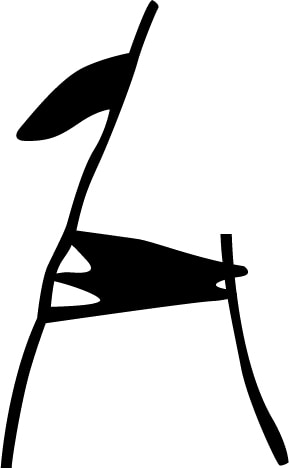ChatGPT, the new AI-powered language processing tool, has the potential to transform business writing, but perhaps not in the way you might think. I show you how you can use it in your own work and reveal why – as a professional writer – I’m not scared of it just yet.
Unless you’ve been living under a rock since its November 2022 launch, you’ve no doubt heard of ChatGPT. But, just in case you haven’t, it’s an AI-powered language processing tool that can generate writing on any topic in seconds.
You’d probably think that, as a professional writer, I’d be dead against ChatGPT. Doesn’t it reduce what I do each day to an algorithm? Won’t it eventually put me out of a job?
Maybe, but I’m not so sure…
Why I’m not scared about AI just yet
The ethics of ChatGPT and other writing-based AI applications are already being hotly debated across the education sector. But what matters in our schools and universities isn’t quite the same as what matters in the workplace.
The simple fact is that most workplace-based writing is routine and is not performed by professional writers. We’re only called in for the small percentage of words that organisations are willing to pay for – usually public-facing documents that have the potential to make a difference to revenue, reputation or the bottom line.
Instead, the vast majority of words any organisation produces are written by untrained, partially-skilled and often unwilling employees who need to convey information to each other or to customers/clients/suppliers. Their writing takes the form of emails, memos, proposals, internal reports, intranet announcements, policy updates, and the thousands of other things a large chunk of our white-collar workforce sits in front of their computer screen churning out each day.
It’s here where I think AI really has the potential to transform the world much more effectively than in the world of copywriting, journalism, novel writing or poetry.
Besides, so far, where it has been employed, AI hasn’t tended to take over all of the work professionals do, but only the more detailed tasks – the stuff robots actually are better at performing than any human.
I think Chat GPT has the potential to do the same for professional writers, potentially making writing an even more skilled and enjoyable way to earn a living.
How can you use ChatGPT in your writing?
With that in mind, I think there are ways you can already use ChatGPT in your workplace writing. So here are my top tips on how to do just that.
1. Use it for ideas
Often it’s difficult to simply work out what on earth you’re going to write about. And this often applies to emails and memos just as much as it does to articles, proposals and novels. So a great way to use ChatGPT is to use it to brainstorm ideas at the very start of the writing process. Ask it to generate, say, five ideas for something you need to write about and see what it comes up with.
2. Use it for a first draft
You have an idea, and it’s a good one. But what comes next? Having that blank page staring back at you is perhaps the most daunting thing about writing. How often have you sat there and stared at your screen for an eternity while you figure out what you’re actually going to say?
Chat GPT can help you get some words down on the page. These may not be great – see the caveats below – but for a first draft, they don’t necessarily have to be. (As Hemingway once said, “the first draft of anything is shit”). However, they could at least give you some direction for your writing and, in the process, significantly cut down the amount of time and effort it takes you to produce something good.
3. Use it to rewrite or edit a document
While Chat GPT can come up with original words, it can also refine existing ones or produce a different version of something. Cut and paste something you’ve already written (or even something it has written) and ask it to rewrite it.
4. Use it for repetitive or formulaic writing
Writing isn’t always fun. So try ChatGPT out on anything you have to write that’s routine, boring or low-level. For instance, if you’re sending out 20 reasonably similar emails every day and you want to speed and spice things up, try the techniques above to see if it improves your writing.
5. Use it for an executive summary
Do you have a whole stack of words that you need to summarise but don’t know where to start? One of ChatGPT’s real skills is that it can give you a short summary of the key issues or points.
6. Use it for an introduction or conclusion
Coming up with a succinct introduction or conclusion isn’t always easy. See if ChatGPT can help you with it.
But now for some caveats…
What do you need to do to make ChatGPT work for you?
While ChatGPT promises so much, it’s still far from perfect. That means there are some things you’ll need to do if you want to use it effectively.
1. Check its facts
Unfortunately, you can’t always rely on the information ChatGPT provides you with. “ChatGPT sometimes writes plausible-sounding but incorrect or nonsensical answers,” its website warns.
In other words, when you ask ChatGPT to write about facts, it may not get them right. But it will always sound pretty confident when it gives you the wrong answer. Make sure you check – and double-check – everything it says.
2. Be specific
Because of ChatGPT’s truth-related problems, you should make any instructions and inclusions as clear and concrete as possible. This means unless you’re writing about something routine, you should do your own research and not rely on ChatGPT’s.
3. Be methodical
When you’re writing instructions, take your time and think of how ChatGPT can make the words really sing. For instance, what kind of writing do you need? An article? A couple of paragraphs? An email?
Dive deep and consider things such as whether headlines would add anything. If you think they would tell it where you want them, and what form should they take (e.g. should they describe what’s written underneath or should they be a little more dynamic)?
4. Keep refining
You’re unlikely to get a great result – or even a good result – the first time you ask ChatGPT to write. One of the good things about it, though, is that if you don’t like what it gives you, you can keep asking and asking again using slightly different instructions. That’s great, given that you’re likely to think of things to add once you’ve seen ChatGPT’s first, second or even third draft.
5. Sift through opinion
It’s not just facts that ChatGPT has a bit of an issue with; it can also be quite forthright with its opinions. Often these are unsubstantiated, and sometimes, they’re hard to detect. For instance, it tends to use a lot of adjectives and, in doing so, can take sides. Make sure you identify these and, if they don’t belong in your writing, take them out.
6. Tell it how to write
By its creators’ admissions, ChatGPT is likely to be a bit repetitive, and it will sometimes use clunky phrases to describe things. So you’ll probably find you have to give it specific instructions on writing. When you do, it seems to improve the words it gives you. For example, instruct it on tone and style, tell it to write using active voice or at a seventh-grade level and see what results you get.
7. Edit
While ChatGPT does follow most instructions, it won’t get 100% right. So don’t expect it to write in perfect prose – at least not for now. Be prepared to edit its output and make changes to both what it says and how it says it.
And finally…
ChatGPT may not be ready to write everything just yet, but – as someone who runs a professional writing business – my view is that it’s inevitable that AI will perform most writing for most organisations within the next few years. In the meantime, it’s still a reasonably useful tool that could help you save time and potentially help you improve your writing – you’ll just need a healthy dose of human intervention to get it right.
Want more?
If you’d like to know more about writing, or how our team of professional writers can help your business get in touch.